What features matter most for my website?
Nobody expects how deadly that headline question is to progress. If we aren’t careful, feature lists will derail our train before we can begin to leave the station.
Should I add this widget, or that widget?
We already know we need a website, now we have to decide what goes on it. But there’s a big trap lurking in the heart of what we mean by “website essentials.”
Something strange happens with entrepreneurs, especially startups, where the core idea of the website distorts over time, and grows in scope to a point that isn’t practical, or wise.
As we say in our philosophies on discovery and validation: scope creep kills.
It is too easy to build something that people don’t want.
It’s too easy to convince ourselves they do want it, without even bothering to ask.
People spend so much money making fancy video backgrounds or some other advanced function for their site, and they’ve sabotaged themselves from the start without even realizing it.
Everyone is at risk. Nobody is exempt.
It is too easy to come up with cool features and fancy dressing — completely overlooking the goal of web design services in the first place: to achieve your goal.
The fundamental question driving our chat about websites right now isn’t any one set of features over another, it is about the goal…
What’s the Goal?
I’m capitalizing Goal on purpose because I mean the big driver motivating what your small business does.
For us, Wabbit’s goal is: create happy customers.
That’s the whole business plan.
It doesn’t matter if we are hand-crafting a logo, helping a new online school open from the ground up, or building an entire virtual world, the goal is always the same:
We want to create happy customers.
That big, beautiful Goal is the engine driving what this website has become over the years.
We are an agency who listened closely to what our people needed from us, and pivoted to meet you.
We added education, like what you’re reading right now, because we saw the problem clear as day when we looked at it through the lens of our tribe.
You.
Design costs were never going to be the real root of the deeper issue. We suspected as much but, we needed the data to confirm it.
As we engaged our audience, we eventually discovered the deeper fundamental pain:
A significant number of entrepreneurs have no idea what to do with a website once they’ve built it.
Yet, website creation is not the real pain point.
The real problem is, the entrepreneurs don’t understand the asset, and how it fits into a given business model.
Which means there is virtually no chance of their website reaching its full potential within the overall engine of their business system.
(I’m saying the word “website” a lot, because this article is about websites, but these facts ring true for all digital assets. It is one thing to get an asset made, it is another altogether to make good use of it.)
We are going to talk about properly taking advantage of your website soon. But, before we can, there are some universal elements we should get out of the way.
These are the first things we would think of as critical features, so let’s talk about them real quick. That way you know some talking points if you contact a developer.
At minimum, you need a page with contact information. We’ll start there…
1: Websites need a contact element
If prospective customers can’t find and contact us, and current customers can’t get in touch with us either, we won’t have customers for very long.
We honestly believe it is as straight-forward as that.
If you read through the “why do I need a website” section, you’ll recall the points about optics…
When Wabbits advise startups who are validating their first offer, we often recommend getting a basic contact page up, with a contact form on it, as fast as possible.
Note: Sometimes it is nothing more than a single page with a coming soon graphic and an opt-in to subscribe for notifications of when the site launches.
We recommend this solely due to the bias and negative perception in society when you are a small business without a website. Entrepreneurs must get something up quickly, even if it is basic, just to improve their optics.
This is not (should not be) a permanent solution.
A WordPress website, as well as sites built on other platforms, can easily evolve.
Regardless of platform, making new pages is a generally simple process. You can do whatever you want, whenever you want. Don’t fear making a “mistake.”
Almost anything you do can be easily undone.
Embrace it as a living asset and be comforted by the fact that we can revise and evolve it at a moments notice.
For example: I’m willing to bet there’s a typo on this page, right now, and we have no idea. We’ve scoured this page for cohesiveness and errors countless times by now, and it’s still there…
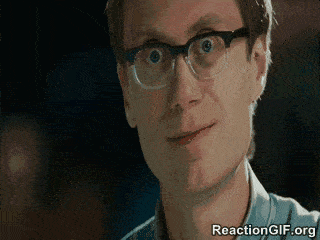
Lurking.
And it feels a bit unnerving, but, Eventually someone will point it out, and you know what?
We will fix it, and then it won’t be there any more.
We are constantly refining the ideas on this site. Those in our community longest have witnessed our evolution first-hand. In fact, we would say they are the driving force behind it.
Wabbit is living proof that the effort doesn’t have to be perfect to be successful — only nimble.
We can always iterate into a new approach.
Our maxim for start-ups is: Done is Better than Perfect.
If you’re just starting out, and you have zero-to-few customers, check your perfectionism and focus on getting something up fast. There is a fine line to walk between good enough, and too much.
People will take you more seriously, even if it’s ugly.
Take your best shot and get the thing made.
You can change it later.
Prioritize claiming that digital presence.
The cool stuff happens after.
In the very beginning, remember, your website needs to prioritize the customer’s ability to contact you. The contact form (or page, or element) is non-negotiable.
For established businesses, it can be easy to take this element for granted. So, don’t overlook the humble contact page. It can become engaging too.
2: Websites need simple navigation
As crazy as it sounds, simple navigation might be one of the most overlooked golden rules in digital design work.
People get too focused on making the project look cool, while ignoring the fact that everyone visiting your site will want to be able to find what they need (or explore) without getting lost.
To make that happen, navigation must be a combination of clear content structure, and good design.
It is important to make the user interface simple, and straight-forward. The customer needs this from you.
Don’t be clever here.
As a general rule, people are used to finding the contact link at the end of the navigation list, respect that and put it where they expect.
Whatever link takes them back to the main page needs to go at the beginning of the same navigation list.
Those two points keep you safe for your first few pages.
At first, when you only have a handful of web pages, the structure of it all won’t matter much. Yet, it will change as the site grows in scope — eventually becoming chaos, if we aren’t constantly mindful of the user experience.
As general advice, if you need more structure, start nesting items within other items — but don’t go crazy. You want to keep everything accessible to the user within just a few clicks. Try to keep it within two.
More than 3 clicks deep, and you’re pushing it.
As a site grows, the structure can get messy. The way you organize may make sense to you, but it needs to make sense to your customers first.
You’re going to be in your system every day, so elements will make sense to you due to familiarity. That is bias.
Never forget, your prospects are seeing it for the first time. They won’t have the same familiarity.
Strong visual design — the skill of it — is not about making things pretty. It is that too, but it is also more.
Good visual design helps us interpret information. The point of this kind of design is attractive order.
As you do your research, you’ll hear the terms UX design, or UI design. Both are driven by that same desire to present information in a pleasing way, for ease of use.
A good designer can improve ease of use.
If you are going to do it yourself, and you aren’t building from something like a pre-built WordPress theme — the general principle of UI design, (especially in web design work) is to keep it simple and put things where people expect them to be. Keep the convenience of the target audience in the front of your mind and you’ll be fine.
On to the next feature…
3: Sites need to be easy to administrate
So much of what we discuss here centers around increasing the efficiency of our business system. After all, it is really difficult to be efficient in an environment where we feel we are fighting against our technology.
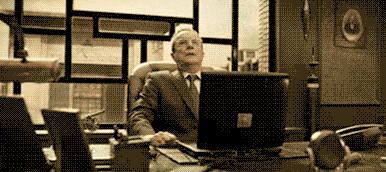
Making updates or changes shouldn’t be a chore.
Whether you have a team working with the site, or if it’s just you, the area where you do your administrative work needs to be well thought out, and well designed. You will want access to the critical functions like: updating availability, pricing, content, or contact information.
If you have a team, you will want to make sure they can only access the elements required for their job.
4: All business websites need (at least) one basic landing page.
Landing pages have the name “landing” because they are the first pages people see when they land on your website. In the beginning, this might be the only kind of page you have. And if you’ve been paying attention so far, it will have a contact form on it.
A good landing page will help customers learn who you are and, what you can do for them, while making the case that you are a good fit for their need.
When a company is just starting out, this page is usually called the home page. I use the term “home page” with hesitation though because too many people think of it like an index, or a map.
A better term is Front Page.
Newspapers and magazines are the masters of the strong front page, and we can learn a lot from them.
Imagine landing on your website from a search engine like walking by a row of magazines in the bookstore, and then, looking briefly at one.
Ask yourself (answering honestly) about the experience of glancing at your magazine on the shelf:
- Is it interesting enough that you want to pick it up and investigate?
- If you investigate, does it say something engaging and interesting to you?
- Interesting enough to keep you reading?
Design thinking is an old, borderline ancient topic — and I don’t mean that to suggest irrelevance.
Humans have discussed the qualities of good design for a very long time, and it is worth learning about what we’ve discovered. We’ll talk more about that in a moment…
Magazines and newspapers are some of the original masters of getting people’s attention.
If a front page is a house, theirs have the lights on, the door is wide open, there’s a “everyone is welcome” sign in the yard, and the smell of delicious food is on the breeze.
We’re compelled to investigate.
That’s what a landing page does.
I’m the host of the house, and I’ve opened my door to the world. When people stop by to investigate, I’m going to get them what they need as efficiently and engagingly as possible, as soon as they arrive on my doorstep.
If our website is a hotel, the front page is like the lobby. It matters that you have one, that it looks nice, and that it says something relevant to the people visiting it.
As your marketing system grows in complexity, you will have a variety of landing pages. Each will catch a different kind of person, from a different kind of source.
Each may serve entirely different purposes.
In the beginning, you only have one.
Make the minimum first, and build from there.
5: Better visuals = better perception
We’ve talked about optics a few times now, and it is relevant again here. First impressions matter.
If your website looks professional and trustworthy, it reduced friction for potential customers, making them more likely to do business with you.
The average entrepreneur might not consider design to be a feature, but it is one whose value can’t be ignored.
In 2018, Adobe conducted a survey of 1,000 U.S. consumers. The results of that survey suggest the average consumer has very little patience for poor experiences. Bad design is a factor which contributes to a poor user experience.
There is a lot more going on in this topic than color scheme so, the importance of skilled graphic design shouldn’t be overlooked. The research shows there is a strong correlation between quality of design in a website, and people’s opinions the business as a result.
Design thinking is a vast topic, so that’s all I’m going to say about it for now. Tell us in the comments if you want to see deeper content on the topic.
6: Built to be conversion focused
Selling may or may not be the appropriate term for your situation. Better phrasing might be: a page focused on conversions.
If you have a product or service, your website needs a page dedicated to purchasing that product or service.
If your product or service requires some pre-sale consultation before a transaction can happen, we wouldn’t call it a sales page, we would call this a lead-generation page instead.
What I’m going to say will apply to either term.
Note: The key distinction between the two is: at the end of a lead-generation page you don’t ask for a sale, you ask for a point of contact. On a sales page, you ask the customer to buy something.
Conversion-focused pages can be a simple, single product page on a shop, or they can be multi-page assets that don’t ask for action from the customer until the end of the experience. Your location on the spectrum of possibilities will be context-dependent, and unique.
These concepts can create huge “sales-funnel” systems spanning several pages, and, they are also simple enough to fit on a single landing page.
Which brings us to the next major question…
What do we do first?

